Windows Azure, which was
later renamed as Microsoft Azure in 2014, is a cloud computing platform,
designed by Microsoft to successfully build, deploy, and manage applications
and services through a global network of datacenters.
The popular trend in
today's technology driven world is ‘Cloud Computing’. Cloud computing can be
referred to as the storing and accessing of data over the internet rather than
your computer's hard drive.
One prominent example of
cloud computing is Office 365 which allows users to store, access, edit their
MS Office documents online (in browser) without installing the actual program
on their device.
Types of Cloud
The
storage options on cloud is in 3 forms −
- Public
- Private
- Hybrid
Public Cloud − A service provider
makes the clouds available to the general public which is termed as a public
cloud. These clouds are accessed through internet by users. These are open to
public and their infrastructure is owned and operated by service providers as
in case of Google and Microsoft.
Private Cloud − These clouds are
dedicated to a particular organization. That particular organization can use
the cloud for storing the company's data, hosting business application, etc.
The data stored on private cloud can't be shared with other organizations. The
cloud is managed either by the organization itself or by the third party.
Hybrid Cloud − When two or more
clouds are bound together to offer the advantage of both public and private
clouds, they are termed as Hybrid Cloud. Organizations can use private clouds
for sensitive application, while public clouds for non-sensitive applications.
The hybrid clouds provide flexible, scalable and cost-effective solutions to
the organizations.
Benefits of Cloud
There are many benefits of clouds. Some of them are listed below.
· Cloud service offers scalability. Allocation and de-allocation of
resources is dynamically as per demand.
· It saves on cost by reducing capital infrastructure.
· It allows the user to access the application independent of their
location and hardware configuration.
· It simplifies the network and lets the client access the
application without buying license for individual machine.
· Storing data on clouds is more reliable as it is not lost easily.
What are IaaS, PaaS and SaaS?
Generally, cloud computing services fall into these three broad categories:
- IaaS
- PaaS
- SaaS
IaaS (Infrastructure as a Service)
IaaS is the most basic level of cloud-based solutions, which refers to renting an IT infrastructure as a fully outsourced service. In this category, the cloud provider lets you rent servers, VMs, storage, network and operating systems on a pay-as-you-go basis.
Examples:
Amazon EC2 and S3, Google Compute Engine, Windows Azure.
PaaS (Platform as a Service)
PaaS is the cloud solution where, apart from providing an infrastructure, cloud providers also issue an on-demand computing environment to develop, test, run and collaborate with components such as web servers, database management systems, and software development kits (SDKs) for various programming languages.
Examples:
AWS Elastic Beanstalk, Heroku, Windows Azure, Force.com, Google App Engine.
SaaS (Software as a Service)
SaaS providers offer fully functional web-based application softwares tailored to a variety of business needs such as project tracking, web conferencing, marketing automation or business analytics.
Examples:
Google Apps, Microsoft Office 365, Gmail, Yahoo and Facebook.
These three different types of cloud computing services also offer different amounts of convenience and different amounts of control to the user. In that regard, they stack up as such:
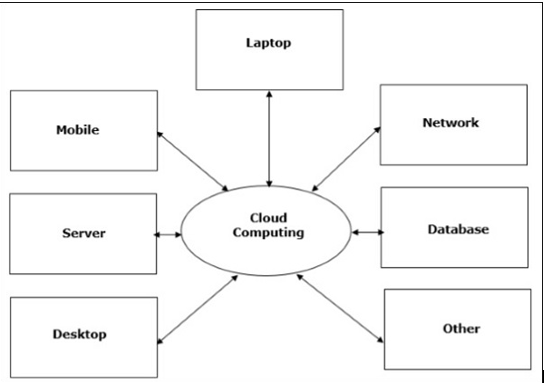

0 comments:
Post a Comment