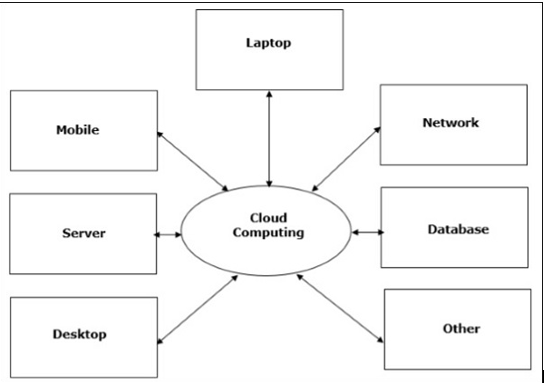1-Avoid Multiple Joins in a Single Query
Try to avoid writing a SQL query using multiple joins that includes outer joins, cross apply, outer apply and other complex sub queries. It reduces the choices for Optimizer to decide the join order and join type. Sometime, Optimizer is forced to use nested loop joins, irrespective of the performance consequences for queries with excessively complex cross apply or sub queries.
2-Eliminate Cursors from the Query
Try to remove cursors from the query and use set-based query; set-based query is more efficient than cursor-based. If there is a need to use cursor than avoid dynamic cursors as it tends to limit the choice of plans available to the query optimizer. For example, dynamic cursor limits the optimizer to using nested loop joins.
3-Avoid Use of Non-correlated Scalar Sub Query
You can re-write your query to remove non-correlated scalar sub query as a separate query instead of part of the main query and store the output in a variable, which can be referred to in the main query or later part of the batch. This will give better options to Optimizer, which may help to return accurate cardinality estimates along with a better plan.
4-Avoid Multi-statement Table Valued Functions (TVFs)
Multi-statement TVFs are more costly than inline TFVs. SQL Server expands inline TFVs into the main query like it expands views but evaluates multi-statement TVFs in a separate context from the main query and materializes the results of multi-statement into temporary work tables. The separate context and work table make multi-statement TVFs costly.
5-Creation and Use of Indexes
We are aware of the fact that Index can magically reduce the data retrieval time but have a reverse effect on DML operations, which may degrade query performance. With this fact, Indexing is a challenging task, but could help to improve SQL query performance and give you best query response time.
6-Understand the Data
Understand the data, its type and how queries are being performed to retrieve the data before making any decision to create an index. If you understand the behavior of data thoroughly, it will help you to decide which column should have either a clustered index or non-clustered index. If a clustered index is not on a unique column then SQL Server will maintain uniqueness by adding a unique identifier to every duplicate key, which leads to overhead. To avoid this type of overhead choose the column correctly or make the appropriate changes.
7-Create a Highly Selective Index
Selectivity define the percentage of qualifying rows in the table (qualifying number of rows/total number of rows). If the ratio of the qualifying number of rows to the total number of rows is low, the index is highly selective and is most useful. A non-clustered index is most useful if the ratio is around 5% or less, which means if the index can eliminate 95% of the rows from consideration. If index is returning more than 5% of the rows in a table, it probably will not be used; either a different index will be chosen or created or the table will be scanned.
8-Position a Column in an Index
Order or position of a column in an index also plays a vital role to improve SQL query performance. An index can help to improve the SQL query performance if the criteria of the query matches the columns that are left most in the index key. As a best practice, most selective columns should be placed leftmost in the key of a non-clustered index.
9-Drop Unused Indexes
Dropping unused indexes can help to speed up data modifications without affecting data retrieval. Also, you need to define a strategy for batch processes that run infrequently and use certain indexes. In such cases, creating indexes in advance of batch processes and then dropping them when the batch processes are done helps to reduce the overhead on the database.
10-Don’t Access More Data Than You Need
Don’t return more columns or rows of data to the client than absolutely necessary. This just increases disk I/O on the server
11-Try to use with no lock option
12-Always use the option “SET NOCOUNT ON”
Try to avoid writing a SQL query using multiple joins that includes outer joins, cross apply, outer apply and other complex sub queries. It reduces the choices for Optimizer to decide the join order and join type. Sometime, Optimizer is forced to use nested loop joins, irrespective of the performance consequences for queries with excessively complex cross apply or sub queries.
2-Eliminate Cursors from the Query
Try to remove cursors from the query and use set-based query; set-based query is more efficient than cursor-based. If there is a need to use cursor than avoid dynamic cursors as it tends to limit the choice of plans available to the query optimizer. For example, dynamic cursor limits the optimizer to using nested loop joins.
3-Avoid Use of Non-correlated Scalar Sub Query
You can re-write your query to remove non-correlated scalar sub query as a separate query instead of part of the main query and store the output in a variable, which can be referred to in the main query or later part of the batch. This will give better options to Optimizer, which may help to return accurate cardinality estimates along with a better plan.
4-Avoid Multi-statement Table Valued Functions (TVFs)
Multi-statement TVFs are more costly than inline TFVs. SQL Server expands inline TFVs into the main query like it expands views but evaluates multi-statement TVFs in a separate context from the main query and materializes the results of multi-statement into temporary work tables. The separate context and work table make multi-statement TVFs costly.
5-Creation and Use of Indexes
We are aware of the fact that Index can magically reduce the data retrieval time but have a reverse effect on DML operations, which may degrade query performance. With this fact, Indexing is a challenging task, but could help to improve SQL query performance and give you best query response time.
6-Understand the Data
Understand the data, its type and how queries are being performed to retrieve the data before making any decision to create an index. If you understand the behavior of data thoroughly, it will help you to decide which column should have either a clustered index or non-clustered index. If a clustered index is not on a unique column then SQL Server will maintain uniqueness by adding a unique identifier to every duplicate key, which leads to overhead. To avoid this type of overhead choose the column correctly or make the appropriate changes.
7-Create a Highly Selective Index
Selectivity define the percentage of qualifying rows in the table (qualifying number of rows/total number of rows). If the ratio of the qualifying number of rows to the total number of rows is low, the index is highly selective and is most useful. A non-clustered index is most useful if the ratio is around 5% or less, which means if the index can eliminate 95% of the rows from consideration. If index is returning more than 5% of the rows in a table, it probably will not be used; either a different index will be chosen or created or the table will be scanned.
8-Position a Column in an Index
Order or position of a column in an index also plays a vital role to improve SQL query performance. An index can help to improve the SQL query performance if the criteria of the query matches the columns that are left most in the index key. As a best practice, most selective columns should be placed leftmost in the key of a non-clustered index.
9-Drop Unused Indexes
Dropping unused indexes can help to speed up data modifications without affecting data retrieval. Also, you need to define a strategy for batch processes that run infrequently and use certain indexes. In such cases, creating indexes in advance of batch processes and then dropping them when the batch processes are done helps to reduce the overhead on the database.
10-Don’t Access More Data Than You Need
Don’t return more columns or rows of data to the client than absolutely necessary. This just increases disk I/O on the server
11-Try to use with no lock option
12-Always use the option “SET NOCOUNT ON”