What is an
Abstract Class?
An abstract class is a
special kind of class that has no implementation. It cannot be instantiated.
Its implementation logic is provided by the classes that derive from it. It can
have both abstract as well as non-abstract methods. It is not compulsory to have only abstract
methods in an abstract class. We can also have an abstract class with only
non-abstract methods.
Why do we need an Abstract Class?With an Abstract Class, we can provide some kind of default functionality for all derived classes to extend from. This is useful to avoid code duplication in many cases.
Suppose we are defining an iPhone class for Apple and then inheriting it to iPhone13 and iPhone14 subclasses. Practically we don't want an object of an iPhone class since we first need to know the model of iPhone. So, the iPhone class should be an abstract class that contains some predefined functions like Call() and SMS() for all iPhone models to share . We can also add abstract methods like Model() and Color() into the iPhone class that must be implemented by all the subclasses inheriting iPhone. The main advantage of this approach is, whenever we inherit the iPhone class into a derived class, say iPhone5s, we need not define the Call() and SMS() methods again. We just need to implement the abstract methods and we are good to go. It helps to provide default functionality in all the derived classes and also avoids code duplication.
- -If we don't provide the definition of the abstract method in the derived class, it throws an error:
- -An inheritance between abstract to abstract classes is possible. We don't need to implement abstract methods of the base abstract class into a derived abstract class. We can implement it later in concrete classes.
- -An abstract class can never be sealed or static.
- -An abstract class can have abstract as well as non abstract methods.
- -The abstract keyword can be used with class, methods, properties, indexers and events.
- -Abstract members can only be declared inside an abstract class.
- - An abstract member cannot be static or private.
- - An abstract method cannot be marked virtual.
- - A concrete class cannot inherit more than one abstract class, in other words multiple Inheritance is not possible.
Reference:
http://www.c-sharpcorner.com/UploadFile/d0e913/abstract-class-interface-two-villains-of-every-interview/
What an
interface is ?
In the real world, an
interface means a medium to interact with something. To be precise, it's a
point where two systems, subjects, organizations and so on meet and interact.
Suppose you are going for an interview of Programmer Profile. The interview is
only possible if the interviewer and you speak the same language.
Moreover, you
and the interviewer have the same skill set of programming languages to discuss
upon.
Similarly, in the
programming world, an interface means a contract to interact with multiple code
modules. If a class wants to communicate with an interface, it must implement
it and define its members. Consider it like the interviewer's question and you
need to answer it correctly, if you want the job.
The MSDN Library
defines the interface like a pure abstract class. An interface contains only
the signatures of methods, properties, events, or indexers. It has no
implementation of its own and can only be implemented by a class or a struct.
Any of the two that implement the interface must provide the definitions to
members specified in the interface. It is like a contract for all the derived
classes to follow.
An interface is declared using the interface keyword. interface members are implicitly public and abstract, so we cannot prefix any access modifiers to it. An interface cannot contain fields, constant members, constructors, destructors and static members.
An interface is declared using the interface keyword. interface members are implicitly public and abstract, so we cannot prefix any access modifiers to it. An interface cannot contain fields, constant members, constructors, destructors and static members.
Why we need
an interface
An interface is not a class. It contains only method signatures. It has no implementation on its own and cannot be instantiated. Its implementation logic is provided by the classes that derived from it. An interface is mostly considered to be a pure abstract class. However, there is the advantage of using an interface over an abstract class; that is "Multiple Inheritance Support". In C#, two classes (either abstract or concrete) cannot be inherited by the same derived class. It causes ambiguity in the derived class if both have the same method signature. We can do multiple inheritance in C# using interfaces.
An interface plays a vital role in the Service Oriented Architecture (SOA). In WCF, we use interfaces to define Service Contracts. A single class can implement any number of Service Contract Interfaces. It is generally accepted as the best practice to do so. However, we can also use classes for Service Contracts.
An interface is not a class. It contains only method signatures. It has no implementation on its own and cannot be instantiated. Its implementation logic is provided by the classes that derived from it. An interface is mostly considered to be a pure abstract class. However, there is the advantage of using an interface over an abstract class; that is "Multiple Inheritance Support". In C#, two classes (either abstract or concrete) cannot be inherited by the same derived class. It causes ambiguity in the derived class if both have the same method signature. We can do multiple inheritance in C# using interfaces.
An interface plays a vital role in the Service Oriented Architecture (SOA). In WCF, we use interfaces to define Service Contracts. A single class can implement any number of Service Contract Interfaces. It is generally accepted as the best practice to do so. However, we can also use classes for Service Contracts.
How to
define an interface
Suppose we need to define a class for a Smart Phone. The class can have members like OS, AppStore and Call. The Smartphone can be either Android based or iOS based and cannot be both. There is no common functionality between an Android and iOS Smartphone, so we don't need to provide any default functionality. One approach is to make the SmartPhone class abstract and also all its members abstract. This approach works fine and several concrete classes like Samsung, Apple, HTC can inherit from it.
Now, after a few days Apple wants to add a Touch ID feature to its Smartphone. You can add TouchID as an abstract method in your abstract base class SmartPhone. But what if HTC doesn't want that feature and neither does Samsung? So, the TouchID method cannot be placed inside the abstract class SmartPhone. An alternative is to define another abstract class Features and add the TouchID method to it. This is also a bad idea since C# doesn't support inheritance of multiple classes (abstract or concrete) into a derived class.
In this situation, an interface is useful and plays a vital role in solving the problem. An interface provides only the method definitions, just like an abstract class, but can be useful in multiple inheritances. You can make the Features class an interface and add the TouchID method to it. It provides only the method signature and whichever class inherits it can implement it in its own way. It is also completely valid for a class to inherit more than one interface in C#. Also, we can make the SmartPhone class an interface instead of an abstract class. It is better instead of making a pure abstract class, we can use interfaces.
Suppose we need to define a class for a Smart Phone. The class can have members like OS, AppStore and Call. The Smartphone can be either Android based or iOS based and cannot be both. There is no common functionality between an Android and iOS Smartphone, so we don't need to provide any default functionality. One approach is to make the SmartPhone class abstract and also all its members abstract. This approach works fine and several concrete classes like Samsung, Apple, HTC can inherit from it.
Now, after a few days Apple wants to add a Touch ID feature to its Smartphone. You can add TouchID as an abstract method in your abstract base class SmartPhone. But what if HTC doesn't want that feature and neither does Samsung? So, the TouchID method cannot be placed inside the abstract class SmartPhone. An alternative is to define another abstract class Features and add the TouchID method to it. This is also a bad idea since C# doesn't support inheritance of multiple classes (abstract or concrete) into a derived class.
In this situation, an interface is useful and plays a vital role in solving the problem. An interface provides only the method definitions, just like an abstract class, but can be useful in multiple inheritances. You can make the Features class an interface and add the TouchID method to it. It provides only the method signature and whichever class inherits it can implement it in its own way. It is also completely valid for a class to inherit more than one interface in C#. Also, we can make the SmartPhone class an interface instead of an abstract class. It is better instead of making a pure abstract class, we can use interfaces.
Let us consider the example discussed above and create a Console
Application for it. Open Visual Studio and add a new console project as
"InterfaceDemo".
Let's create an
abstract class SmartPhone and define OS and AppStore abstract methods in it. We can create
an abstract class by putting the keyword "abstract" before a class
definition.
Now define the concrete
classes Apple and Samsung that inherits from Smartphone and
provides the definitions to the abstract methods OS and AppStore.
using System;
namespace InterfaceDemo
{
//Abstract Class SmartPhone with only abstract methods in
it
abstract class SmartPhone
{
public abstract void OS();
public abstract void AppStore();
}
class Apple : SmartPhone
{
public override void OS()
{
//Some Implementation Here
}
public override void AppStore()
{
//Some Implementation Here
}
}
class Samsung: SmartPhone
{
public override void OS()
{
//Some Implementation Here
}
public override void AppStore()
{
//Some Implementation Here
}
}
class Program
{
static void Main(string[] args)
{
}
}
}
If
we compile the code now, it works fine. Our SmartPhone class is implemented by two different concrete
classes Apple and Samsung and defined depending on them. Now, let us suppose
Apple wants to provide TouchID features to its Smartphone. We can add another
abstract method TouchID in the SmartPhone class and let Apple inherit it and
implement it.
using System;
namespace InterfaceDemo
{
//Abstract Class SmartPhone
abstract class SmartPhone
{
public abstract void OS();
public abstract void AppStore();
//TouchID method meant only for Apple Class
public abstract void TouchID();
}
class Apple : SmartPhone
{
public override void OS()
{
//Some Implementation Here
}
public override void AppStore()
{
//Some Implementation Here
}
//Implementing the TouchID feature
public override void TouchID()
{
//Some Implementation Here
}
}
class Samsung: SmartPhone
{
public override void OS()
{
//Some Implementation Here
}
public override void AppStore()
{
//Some Implementation Here
}
}
class Program
{
static void Main(string[] args) { }
}
}
The Apple class inherits the TouchID method and provides a definition to
it. Let's compile the code now and see what happens.
It throws an error
saying that the Samsung class doesn't implement the TouchID method. By the
definition of abstract class, any class implements it must provide definitions
to all its abstract members. The TouchID method is meant only for the Apple
class and the Samsung class doesn't want to implement it. It clearly seems that
our approach is wrong since the TouchID method cannot be placed in the SmartPhone abstract class.
An alternative approach is to define another abstract class Features and define the TouchID method to it. This approach seems fine since whatever class inherits Features can implement the TouchID method.
An alternative approach is to define another abstract class Features and define the TouchID method to it. This approach seems fine since whatever class inherits Features can implement the TouchID method.
using System;
namespace InterfaceDemo
{
//Abstract Class SmartPhone
abstract class SmartPhone
{
public abstract void OS();
public abstract void AppStore();
}
//Abstract Class Features for TouchID method
abstract class Features
{
public abstract void TouchID();
}
//Apple Class inherits both SmartPhone and Features
class Apple : SmartPhone, Features
{
public override void OS()
{
//Some Implementation Here
}
public override void AppStore()
{
//Some Implementation Here
}
//Implementation of TouchID method in Apple Class
public override void TouchID()
{
//Some
Implementation Here
}
}
class Samsung : SmartPhone
{
public override void OS()
{
//Some Implementation Here
}
public override void AppStore()
{
//Some Implementation Here
}
}
class Program
{
static void Main(string[] args)
{
}
}
}
Let's compile
the code and see what happens.
It again throws an
error saying we cannot have multiple base classes in a derived class. This is
called Multiple Inheritance of classes and is not allowed in C#. So, our second
approach also fails to implement the TouchID method. This is where an interface
is useful and helps to solve the "Multiple Inheritance" issue in C#.
We can define both the SmartPhone and Features as interfaces and let the
classes implement them as they need to. We can also have more than one interface
in a class. This is the only way to do multiple inheritance in C#.
Let's re-create the same project using interfaces. We can create an interface using the keyword interface. It is considered a good practice to prefix "I" before the interface name, however the point is arguable and the choice is yours.
Let's re-create the same project using interfaces. We can create an interface using the keyword interface. It is considered a good practice to prefix "I" before the interface name, however the point is arguable and the choice is yours.
using System;
namespace InterfaceDemo
{
interface ISmartPhone //Definition
of Interface
{
public void
OS();
public void
AppStore();
}
class Program
{
static void Main(string[] args)
{
}
}
}
We have
defined the interface ISmartPhone with the method signatures OS and AppStore in
it. If we compile the code now, it throws an error straightaway.
It says
we cannot prefix public modifiers with method signatures. In fact, no access
modifier is allowed with interface methods. Interface methods are implicitly
public in C# because an interface is a contract meant to be used by other
classes. Moreover, we must declare these methods as public in derived classes,
when we provide implementations to these methods. Also, we cannot declare these
methods as static.
- - An important point that should be noted here is that whenever we implement interface members in derived classes, the access modifier must always be public otherwise it throws an error. If we write a protected modifier instead of public to the OS method, the compiler throws an error.
Now if the Apple class
wants to implement TouchID features, it can easily be done by defining another
interface IFeatures. The Apple class can simply inherit the interface and
implement the TouchID functionality to its class. This is the case where an
interface is useful instead of an abstract class.
So, this
way we can get multiple inheritance in C#. Let's create the objects of the
concrete classes Apple and Samsung and build the project.
using System;
namespace InterfaceDemo
{
interface ISmartPhone
{
void OS();
void AppStore();
}
//New Interface meant only for Apple Class
interface IFeatures
{
void TouchID();
}
class Apple: ISmartPhone, IFeatures
{
//OS Method Implementation
public void OS()
{
Console.WriteLine("OS Method: The OS of this smartphone is iOS8");
}
//AppStore Method Implementation
public void AppStore()
{
Console.WriteLine("AppStore Method: The Application Store of this
smartphone is iTunes");
}
//TouchID Method Implementation
public void TouchID()
{
Console.WriteLine("TouchID Method: This method provides Touch/Gesture
Control features.");
}
}
class Samsung : ISmartPhone
{
//OS Method Implementation
public void OS()
{
Console.WriteLine("OS Method: The OS of this smartphone is Android");
}
//AppStore Method Implementation
public void AppStore()
{
Console.WriteLine("AppStore Method: The Application Store of this
smartphone is Google Play");
}
}
class Program
{
static void Main(string[] args)
{
Console.WriteLine("////// - Interface Demo -////// \n");
Console.WriteLine("Apple SmartPhone:");
Apple apple = new Apple();
apple.OS();
apple.AppStore();
apple.TouchID();
Console.WriteLine("\n\n");
Console.WriteLine("Samsung SmartPhone:");
Samsung samsung = new Samsung();
samsung.OS();
samsung.AppStore();
Console.ReadKey(); }
}
}
If we run
the code now, it works perfectly.
Reference: http://www.c-sharpcorner.com

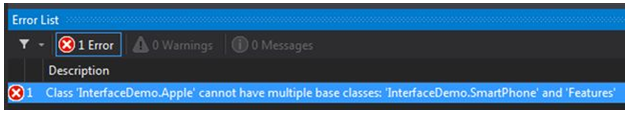



0 comments:
Post a Comment